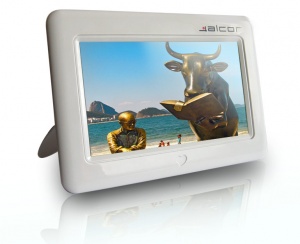Alcor Cute digital photo frame
Its rounded design brings the warm, friendly feeling of home to everywhere. It is very user friendly, everybody would be able to use it easily from the children to the elderly. Just insert a SD/MMC memory card or flash drive full with photos and the slideshow starts automatically. Picture transition effects are spectacular and Cute resizes the photos automatically to have them fit on the screen the best way. Besides automatic resize, pictures can be rotated or zoomed in/out. Cute is not only great for viewing pictures but it’s built-in clock and calendar function provide uselful informations as well.
Design
- Modern design
- Can be placed either on desk or wall
- 7" TFT LCD display
- Control buttons on the back panel
- Easy to use
![]()
- JPEG picture playback
- Automatic slideshow function with user-defined transition time
- Various transition effects
- SD/MMC memory card slot
- USB host connector for USB mass storage devices (flash memory, etc.)
- Auto-play function (playback automatically starts when memory card is inserted to the device)
- Clock and calendar function
- Built-in file browser
- Picture rotation and magnification (0.5x, 0.7x, 1x, 1.5x, 2x)*
- Selectable display aspect ratio (Original size, Crop(Extend), Full screen)*
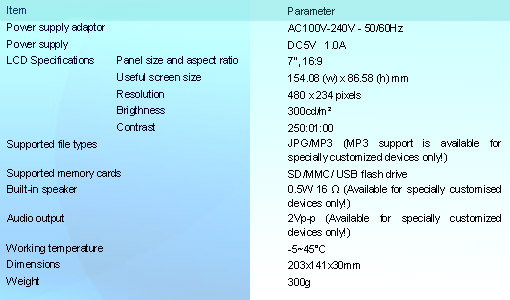
- AC adapter
- Detachable stand
- User’s Manual
Picture display aspect ratio: Press „Enter” (Play) during picture playback then select the fifth icon from the menu (the one with the four-way arrow). Press „Enter” again to switch between the following display modes: (original, stretch, full screen).
How to upgrade:
- Download and unpack the firmware file. Copy the "ceramal_20090521_dram1x16_hung_1m_03.bin" file to an SD card or USB flash drive.
- Power on the device and insert the SD card/USB flash drive.
- Select the „Settings” -> „Update” option, then press „Enter” (Play) and select „Yes”. Firmware upgrade begins.
- The upgrade process is being shown on the display. The upgrade will take about 2-3 minutes. Please do not power off the device during the upgrade process as it may cause operating error of the deice.
- The deivce will restart after a successful upgrade, all settings will be reset to factory default values.