Alcor HD-2000 MPEG4 HD DVB-T receiver
HD-2000 is a real XXI. century device as it has been developed for receiving the now-spreading DVB-T digital broadcasting which will be the future of television broadcasting. The receiver is a state-of-the-art device which is capable receiving MPEG4 full HD broadcasts. The HD-2000 can be used not only to watch free-to-air broadcasts, but it is also capable receiving encrypted broacasts thanks to its embedded Conax 7.0 module. The deive has great picture quality and a lots of interesting functions. By using the device’s HDMI output and a proper television set, we can enjoy vivid colours and perfectly detailed picture. For the perfect television experience perfect sound is also required besides perfect picture. HD-2000 supports AAC decoding and Dolby Digital 5.1 surround sound. Using a DVB-T device gives us a lot of extra features. For example we can use the electronic program guide (EPG) which provide informations about the current or future programs. The device also features a parental lock feature which makes possible locking channels manually or automatically from the content rating information of the program. The device supports upgrading its system software from the broadcast (OTA) so it can be kept up-to-date.
Unique feature of the device is recording programs to external flash drive so we can quickly record our favourite program or using the time-shifting functions we won’t miss a moment even when we left the room because after coming back, we can continue playback from where we left.
Unbelievable? HD-2000 makes it possible.
Functions
- Receiver functions
![]()
Multi language menu
- Fully compatibel with MPEG-4/H.264 standards
- Supports 576i/720p/1080i
- Dolby Digital 5.1 audio output
- HDMI output
- Alphanumeric display
- EPG support
- Graphic user interface
- Auto and manual scanning
- Conax7 support
![]()
Additional functions
- Favourite channel list
- Parental lock
- Firmware upgradeable (Over-the-Air or from USB flash memory)
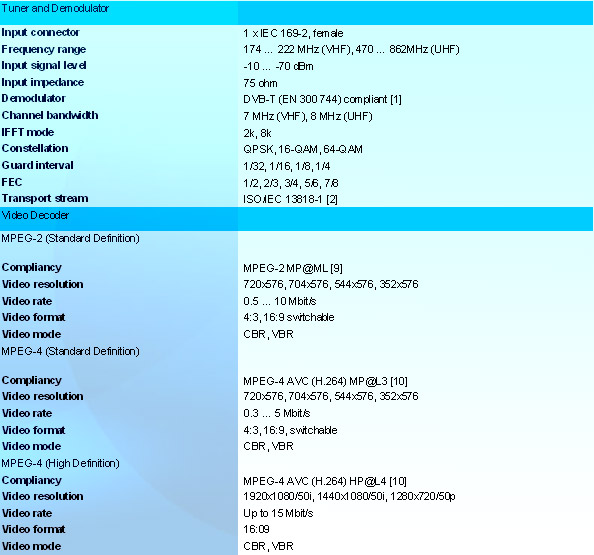
.jpg)
-
HDMI output
- Component (YPbPr) output
- 1 Euroscart output
- S-Video output
- Optical audio output (Dolby Digital)
- Antenna output (loop)
- USB connector
Changes in new firmware:
- EPG function is fixed
- Other stability fixes
Firmware upgrade procedure:
Please note! A USB flash drive is required for the upgrading process. Please format the drive before upgrading (do NOT use NTFS file system during format).
- Download and unpack the firmware file. Copy it to the USB flash drive.
- Turn off the device using the POWER button on the front and connect the flash drive to the USB port of the device.
- Press and hold the VOL- button (silver devices) or VOL+ button (black devices) on the front panel and power on the device.
- First „BC” then „LOAD” text will appear on the LCD display of the device. After a while the upgrade window with blue background can be seen on the television display.
- Please hold VOL- button until the yellow firmware upgrade progress bar is shown on the television display. During upgrading the LCD display will also show the progress of the upgrade („SAVE XXX” where xxx is the progress in %).
- The device restarts itself after upgrading. Please remove the USB flash drive.
Note: In the future upgrading the firmware also will be possible from the broadcast.
























